How to use Appwash
-1.png?width=400&height=400&name=Untitled%20design%20(41)-1.png)
If you have problems with payment or with the terminal, you need to contact Appwash's customer service. Send an email to support@appwash.com. Please include your phone number and email address. Customer service is open Monday to Friday from 09:00 to 16:00. Customer service is closed on weekends and holidays. There may be long response time on email, and we recommend downloading the app before you use the laundry for the first time. It is also possible to pay with a card in the laundry.
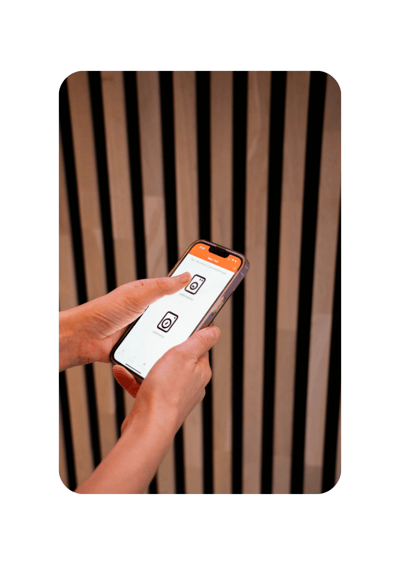
- Download the app and register as a user.
- Enter the number of a machine in the laundry.
- Pay in the app. Go to Prepaid and press top up. Top up a minimum of NOK 150 using Visa, Mastercard or PayPal. The minimum occurs due to transaction costs. Remaining amounts can be refunded.
- Fill the machine with clothes and close the door.
- Choose a program and press start on the machine display
- Start the machine in the app.
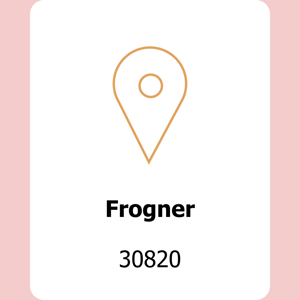
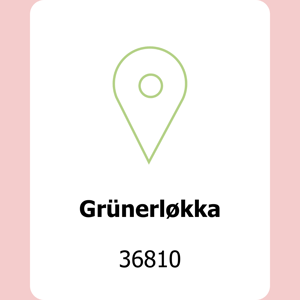
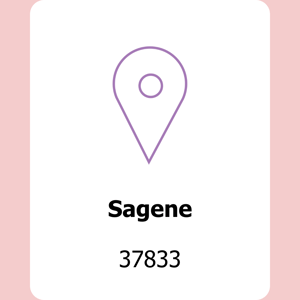
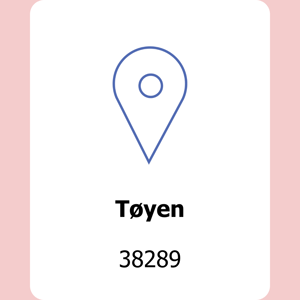
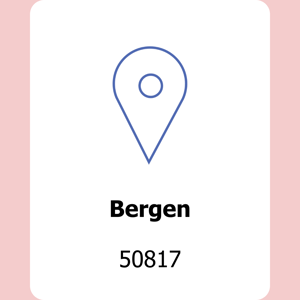
If you want to use another laundry or check the availability of one of the other laundries, you can easily do this in the app. To choose another laundry in the app, you must go to settings, account, and my laundry. Press the pen icon and enter the number of the laundry you want to use. Press check, and save. You will now see the machines at the chosen laundry.

Yes, if you delete your user on Appwash. Go to settings, account, close account and confirm in the app. It can take up to 5 to 7 business days to get the money refunded. If you do not get the money refunded automatically after 5 to 7 business days, you must send an email to support@appwash.com.
Your user is now deactivated. To activate your user, and use Clean Cocos's laundries again, you must send an email to support@appwash.com. We recommend that you do this well in advance of your next visit to the laundry.
.png?width=500&height=500&name=Les%20om%20vaskemidlene%20Clean%20Kokos%20bruker.%20(19).png)
.png?width=500&height=500&name=Les%20om%20vaskemidlene%20Clean%20Kokos%20bruker.%20(21).png)
.png?width=500&height=500&name=Les%20om%20vaskemidlene%20Clean%20Kokos%20bruker.%20(92).png)